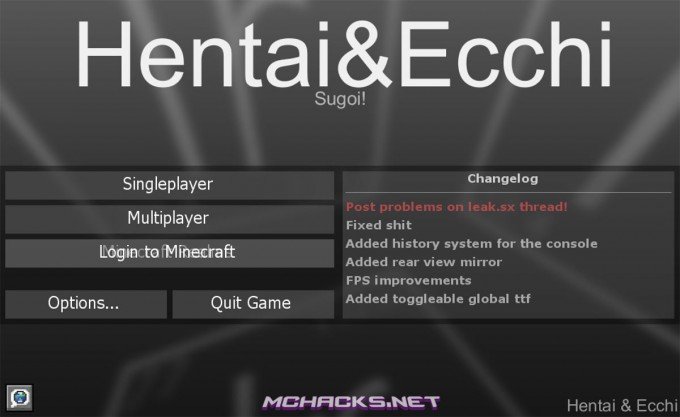Iridium (remake by H&E) contains all the features you know from other public modded Minecraft clients. It has combat cheats (aimbot, chams, wallhack) for PvP and nuker, xray, fly etc. ideal for griefing servers. It can be used in multiplayer on normal servers, and like any other client it is hard to detect. You may get banned though, so watch out. You can also use it in single player mode of course.
Author description:
Iridium is a modded client that I have been working on for a long time. When I got bored with keeping it private, I decided to release it to the public. In my opinion most clients are the same, so I don’t think people will like it more than any other client out there.
Screenshots
How to use / keybinds
Menu/GUI = – (minus)
To bind to another key, use the command: “.bind -set clickgui [key]”
Client by: marcusant
Killaura
- Hostile Mobs
- Passive animals
- Players
- Tamed
- Safety
Combat
- Auto Soup
- KillAura
- Crits
- Godmode
- No Knockback
- Regen
- Auto Sword (aimbot)
- Fastbow
- Quake Aura
Player
- Sneak
- Auto Armor
- Auto Respawn
- Auto Fish
- Auto Spawn TP
- Horse Jump
- Any Armor
World
- Freecam
- Auto Mine
- Fast Place
- Speedmine
- Nuker
- Creative Control
Movement hacks
- Sprint
- Step
- Water Walk
- No fall damage
- Fly / flight cheat
- No slowdown
- Glide
- Phase
Display
- Fullbright
- Xray / X-ray (see through stuff)
- Chest ESP
- Player ESP
- Chams (wallhack)
- No Render
- Search
- Rearview Mirror
- Trajectories
- Breadcrumbs
- Hit Spheres
- Tracers
Options
- TTF Chat
- Auto TP Accept
- Spam
- Ghetto
- Totes Suspish
- WorldEdit ESP
- NoCheat
- Tab GUI
- Click GUI
- Values
- Theme selector
How to install Iridium client for Minecraft
- Download and extract the zip file.
- Close Minecraft (if open).
- Navigate to the “%appdata%/.minecraft/versions” folder.
- Move the client folder you just downloaded to your .minecraft/versions folder. The client folder should contain a jar and a json file.
- Start the Minecraft launcher.
- Click “New Profile”, set the “Use verison:” to “release [client]“. Where [client] should be the same name as the downloaded client folder.
- Choose the newly created profile and let the griefing begin?!
- Use – (minus) to open the GUI / menu.