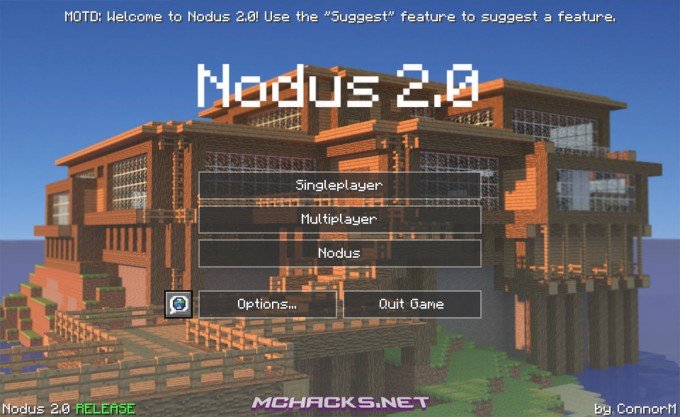Nodus 2.0 is a free, redesigned version of the old and very popular Nodus client for Minecraft. It has all the features as the original client plus a whole lot of new cheats on top of that. Like many other clients, it comes with the DarkStorm652 GUI, so if you are familar with other hacked clients this will not be a new experience to you. Nodus like other clients gives you one-click cheats/hacks/tools, so that you have an advantage whether you chose to use it for building, PvP or griefing. It works both in singleplayer and in multiplayer on servers.
The engine for Nodus 2.0 has been redesigned from the ground. It has MultiOS support which means it runs on both Windows, Mac and LinuxOS. Besides this it comes built in with the popular OptiFine mod which greatly enhance the look and feel of Minecraft.
Our revierw: It is clearly that it is a beta version. The client lacks some features compared to other clients, Xray didn’t work properly (maybe because of OptiFine) and we experienced some crashes. Besides that the interface is nice, the features that actually works worked flawlessly (like nuker) and we are looking forward to future versions of the client. Final evaluation: go download another hacked client that actually works, before this client has been updated some more.
Screenshots
Combat cheats
- Aimbot
- AutoSoup
- AutoSword
- Bow Aimbot
- Click Aimbot
- Criticals
- Force Field
- Regen
- Unpushable
Player cheats
- Auto Armor
- Auto Eat
- Auto Mine
- Auto Tool
- Auto Walk
- Flight
- Freecam
- High Jump
- No fall damage
- Safe Walk
- Sneak
- Spider
- Sprint
- Step
- Timer
World
- Build
- Set day / daylight
- Fast place
- Nuker
- Paralyze
- Phase
- Weather
Display
- Breadcrumbs
- Brightness
- Chest ESP
- Mob ESP
- Name tags
- Player ESP
- Prophunt ESP
- Search
- Tracers
- Xray
- OptiFine
- Options
How to use Nodus / controls
Y: Menu/GUI Selections
U: Console Commands
Coammands:
.help – Shows a list of commands.
.aimbot mode <player | mob | both> – Sets aimbot mode.
.alloff – Turns all mods off.
.breadcrumbs clear – Clears breadcrumbs.
.build mode <wall | floor | none> – Changes build mode.
.chestesp tracers – Toggles ChestESP tracers.
.color <primary | secondary> – Toggles GUI colors.
.forcefield mode <player | mob | both> – Sets forcefield mode.
.friend <add | del> – Add or delete friends.
.keybind <set | del> – Sets/deletes keybinds.
.toggle – Toggles mod
.xray <add | del> – Adds/deletes xray blocks
How to install Nodus 2.0 for Minecraft
1. First
- Download and extract the zip file.
- Close Minecraft (if open).
2.1 For Windows
- Navigate to:
%appdata%\.minecraft\versions - Move the Nodus folder to:
\versions
2.2 For Mac
- Navigate to:
~Library/ApplicationSupport/minecraft/versions - Move the Nodus folder to:
/versions
2.3 For Linux
- Navigate to:
\Home\.minecraft\versions - Move the Nodus folder to:
\versions
3. Create a new profile
- Open the Minecraft launcher
- Click on “New Profile”
- Settings:
- Profile Name: Nodus 2.0
- Use version: release Nodus
- Save Profile
- Chose the newly created profile “Nodus 2.0” and click “Play”.
- Enjoy !
Video guide
Be sure to watch in full screen.
Client by: Connor M
Bug report:
www.connorm.me/nodus_2-0/bug-report/