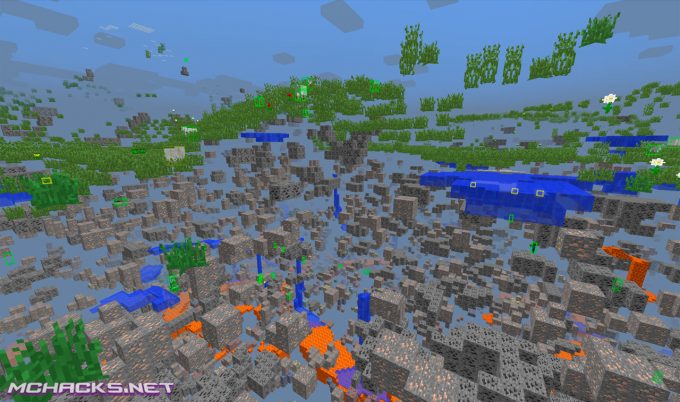Creator: Alexander01998

About Wurst Client for Minecraft
The Wurst client is one of the most popular Minecraft hacks to date. It is open-source and packed with features. The hacked client works for Windows, Linux, and macOS (OS X). You can use it online on multiplayer servers, but be aware, when using hacked clients on servers, you take the risk of getting permanently banned from the server. Wurst Minecraft hack is free to download and developed and maintained by Alexander01998. We do not provide support as we did not develop the cheat. If you need to support or have any problems, leave a comment on this page and hopefully the community is able to help you. The hack is easy to install and use, but if you run into problems, try to install a clean version of Minecraft and install the hack from there. This solves most of the problems users run into.
Media – Screenshots
A selection of screenshots in-game of the Wurst client and the mods/features included.
Features – Mods – Cheats
Example of mods/features included.
Mods
- AntiAFK
- AntiBlind
- AntiCactus
- AntiFire
- AntiKnockback
- AntiMAC
- AntiPotion
- AntiSpam
- ArenaBrawl
- AutoArmor
- AutoBuild
- AutoEat
- AutoFish
- AutoLeave
- AutoMine
- AutoRespawn
- AutoSign
- AutoSoup Mod
- AutoSplashPot Mod
- AutoSprint
- AutoSteal
- AutoSwitch
- AutoSword
- AutoTool
- AutoWalk
- BaseFinder
- Blink
- BlockHit
- BoatFly
- BonemealAura
- BowAimbot
- BuildRandom
- BunnyHop
- CMD-Block
- CaveFinder
- ChestESP
- ClickAura
- CrashChest
- CrashItem
- Criticals
- Derp
- Dolphin
- ExtraElytra
- FancyChat
- FastBow
- FastBreak
- FastEat
- FastLadder
- FastPlace
- FightBot
- Flight Mod (with Bypass)
- Follow
- ForcePush
- ForceOP (AuthMe Cracker)
- Freecam
- Fullbright
- GhostHand
- Glide
- HeadRoll
- Headless
- HealthTags
- HighJump
- InstantBunker
- Invisibility
- ItemESP
- Jesus
- Jetpack
- Kaboom
- Killaura
- KillauraLegit
- KillerPotion
- LSD
- Liquids Mod
- LogSpammer
- MassTPA
- MenuWalk
- MileyCyrus
- MobESP
- MultiAura
- NameProtect
- NameTags
- Navigator
- NoClip
- NoFall
- NoHurtcam
- NoSlowdown
- NoWeb
- Nuker Mod
- NukerLegit
- OP-Sign Mod (Force OP)
- Overlay
- Panic
- Phase
- PlayerESP
- PlayerFinder
- PotionSaver
- ProphuntESP
- Protect
- Regen Mod (God Mode)
- RemoteView
- SafeWalk
- Search
- SkinBlinker
- Sneak
- Spammer
- SpeedHack
- SpeedNuker
- Spider
- Step
- TP-Aura
- Throw
- Timer
- Tired
- Tracers
- Trajectories
- TriggerBot
- TrollPotion
- TrueSight
- Tunneller
- X-Ray
- /home
Special Features
- Alt Manager
- BookHack (Force OP)
- Session Stealer (Force OP)
- Server Finder
- Target
- YesCheat+
How to use Wurst – Controls – Shortcuts
| Description | Keybind |
|---|---|
| Click GUI / Menu | Left CTRL |
| FastPlace | F |
| Flight | G |
| Freecam | U |
| Fullbright | C |
| /home | H |
| KillAura | R |
| Nuker | L |
| Sneak | Z |
| Xray | X |
List of commands
- .addalt
- .annoy
- .author
- .binds
- .blink
- .clear
- .copyitem
- .damage
- .drop
- .enchant
- .fastbreak
- .features
- .follow
- .friends
- .getpos
- .ghosthand
- .give
- .gm
- .goto
- .help
- .invsee
- .ip
- .jump
- .leave
- .modify
- .nothing
- .nuker
- .path
- .potion
- .protect
- .rename
- .repair
- .rv
- .say
- .search
- .setcheckbox
- .setmode
- .setslider
- .spammer
- .sv
- .t
- .taco
- .throw
- .tp
- .vclip
- .wms
- .xray
Minecraft Versions
Wurst is currently available for the following versions of Minecraft:
- Minecraft 1.15.x
- Minecraft 1.14.x
- Minecraft 1.13.x
- Minecraft 1.12.x
- Minecraft 1.11.x
- Minecraft 1.10.x (1.10.2)
- Minecraft 1.9.x (1.9.4)
- Minecraft 1.8.x
- Minecraft 1.7.x
How to install Wurst Client
How to install Wurst Client for Minecraft 1.14.x and 1.15.x
Please note: Do not use OptiFine version HD U F4, it has a bug that will break the Xray feature. Use OptiFine version HD U F3 instead.
- Download the Fabric installer with the following selections:
- Installation for: Vanilla
- Installer version: 0.5.0.33
- Download the installer: (select either Windows/.EXE or Universal/.JAR)
- Open and run the Fabric installer as follows:
- Minecraft Version: 1.14.4 or 19w45a (select the right download below)
- Show snapshots: Yes
- Loader Version: 0.6.3+build.168
- Select Install Location: (leave it at the default)
- Create profile: (leave it enabled)
- Download the Fabric API: Fabric for 1.15.2 or for 1.14.4.
- Download Wurst (download links below).
- Place both Wurst and the fabric API in your
%appdata%/.minecraft/modsfolder. - You are ready to go!
Older versions of Wurst
Windows Installation
- Download and extract the zip file.
- Close Minecraft (if open).
- Navigate to:
%appdata%\.minecraft\versions - Move the extracted Wurst folder to:
\versions - Open the Minecraft launcher.
- Click on “New Profile”.
- Settings:
- Profile Name: Wurst
- Use version: release Wurst
- Save Profile.
- Choose the newly created profile “Wurst” and click “Play”.
Mac installation
- Download and extract the zip file.
- Close Minecraft (if open).
- Navigate to:
~Library/ApplicationSupport/minecraft/versions - Move the extracted Wurst folder to:
/versions - Open the Minecraft launcher.
- Click on “New Profile”.
- Settings:
- Profile Name: Wurst
- Use version: release Wurst
- Save Profile.
- Chose the newly created profile “Wurst” and click “Play”.
Linux Installation
- Download and extract the zip file.
- Close Minecraft (if open).
- Navigate to:
\Home\.minecraft\versions - Move the extracted Wurst folder to:
\versions - Open the Minecraft launcher.
- Click on “New Profile”.
- Settings:
- Profile Name: Wurst
- Use version: release Wurst
- Save Profile.
- Chose the newly created profile “Wurst” and click “Play”.
Download links can be found below – if you have AdBlocker you will need to disable this.
Download Links
- Minecraft 1.15.2 | Wurst 7.1.2
- Minecraft 1.14.4 | Wurst 7.1.2
- Minecraft 1.15.2 | Wurst 7.0pre25
- Minecraft 1.14.4 | Wurst 7.0pre25
- Minecraft 1.14.4 | Wurst-Client-v7.0pre15-MC1.14.4.jar
- Minecraft 1.14.4 | Wurst-Client-v7.0pre15-MC19w45a.jar
- MC 1.12.2 | Wurst 6.17 [Windows]
- MC 1.12.2 | Wurst 6.17 + OptiFine [Windows]
- MC 1.12.2 | Wurst 6.17 [Cross Platform]
- MC 1.12.2 | Wurst 6.17 + OptiFine [Cross Platform]
- MC 1.12.2 | Wurst 6.4
- MC 1.12.2 OF | Wurst 6.4
- MC 1.12.1 | Wurst 6.11.1
- MC 1.12.1 OF | Wurst 6.11.1
- MC 1.12 | Wurst 6.8
- MC 1.11 - 1.11.2 | Wurst 6.0
- MC 1.11 - 1.11.2 | Wurst 6.0 [mega]
- Minecraft 1.11.2 | Wurst 5.10
- Minecraft 1.11.2 | Wurst 5.10 [mega]
- Minecraft 1.11.X | Wurst 5.2
- Minecraft 1.11.X | Wurst 5.2 [mirror]
- MC 1.10 - 1.10.2 | Wurst 6.0
- MC 1.10 - 1.10.2 | Wurst 6.0 [mega]
- Minecraft 1.10.X | Wurst 4.2
- Minecraft 1.10.X | Wurst 4.2 [mirror]
- MC 1.9 - 1.9.2 | Wurst 6.0
- MC 1.9 - 1.9.2 | Wurst 6.0 [mega]
- Minecraft 1.9.X | Wurst 3.4.1
- Minecraft 1.9.X | Wurst 3.4.1 [mirror]
- MC 1.8 - 1.8.9 | Wurst 6.0
- MC 1.8 - 1.8.9 | Wurst 6.0 [mega]
- Minecraft 1.8.X | 2.21.2
- Minecraft 1.8.X | 2.21.2 [mirror]
- Minecraft 1.7.X | 1.3.1
- Minecraft 1.7.X | 1.3.1 [mirror]