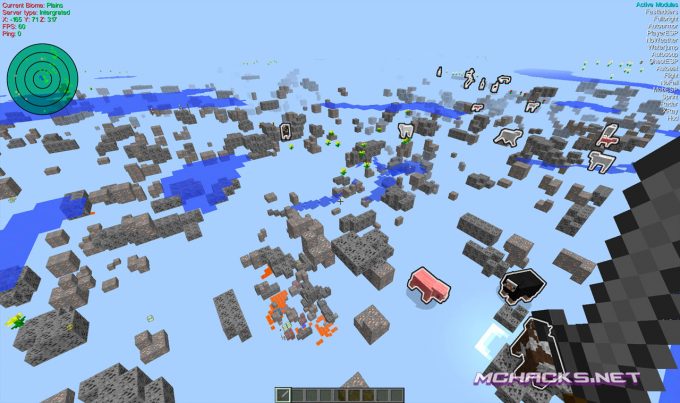9 comments
Creator: Alexander/Deftware
Creator: Alexander/Deftware
Aristois hacked client has received another update making it compatible with Minecraft 1.15.x including 1.15.2. The good thing about this hacked client is that it supports Minecraft Realms.
The Aristois client is a Minecraft hack that has been around for a long time. It received regular updates and has some impressive features. Best of all its all free.
How to use, how to install and all other questions you might have can be found below.
Aristois – The best all-in-one mod for Minecraft.
Features and Mods
As said before, the Aristois Minecraft hacks is packed with features and mods.
- Active-Mods – Displays your active mods on the screen.
- Annoy – Repeats messages sent by another player.
- Anti-AFK – Walks around randomly to prevent you from being kicked.
- Anti-Blind – Removes effects such as nausea.
- Anti-Fire – Prevent damage from fire. requires full hunger bar.
- Anti-Knockback – Prevents knockback from other players and explosions.
- Anti-Slipperiness – Removes slipperiness effect from blocks like ice.
- Anti-Slowdown – Prevents slowdown on soul-sand, webs and eating/using a bow.
- Armor-Hud – Draws your current armor above your Hotbar.
- Auto-Armor – Automatically puts on the best armor.
- Auto-Disconnect – Automatically leaves a server when your health is low.
- Auto-Eat – Automatically eats when you’re hungry.
- Auto-Eject – Automatically throws out blocks you don’t want.
- Auto-Fish – Automatically fishes.
- Auto-Mine – Automatically mine the block you are looking at.
- Auto-Parkour – Automatically jump at the edge of blocks.
- Auto-Reconnect – Automatically reconnects you to a server if you are disconnected.
- Auto-Respawn – Automatically respawn after dying.
- Auto-Sign – Automatically puts text on a sign you place.
- Auto-Sneak – Always sneak.
- Auto-Soup – Automatically eats soup.
- Auto-Splashpot – Automatically uses splash potions under you.
- Auto-Sprint – Always sprint.
- Auto-Steal – Automatically steals all content in chests.
- Auto-Tool – Automatically picks the best tool when you break a block and weapon when you hit an entity.
- Auto-Totem – Automatically use a totem of undying when falling/dying in PVP.
- Auto-Walk – Walks for you automatically.
- Automatic-Bow – Hold your right mouse button to automatically fire arrows with a bow.
- Better-Nametags – Better nametags for players.
- BHop – Makes you jump with increased speed while walking.
- Blink – Allows you to “teleport” up to 10 blocks.
- Block-ESP – Draws an outline around selected blocks.
- Boat-Fly – Allows you to fly in boats.
- Bow-Aimbot – Automatically aims your bow at nearby entities.
- Breadcrumbs – Leaves a trail after you when you walk.
- Bunny-Jump – Allows you to jump higher.
- Chat-Mute – Mutes the in-game Minecraft chat.
- Chat-Spammer – Spams a message of your choice.
- ChestESP – Draws an outline of all chests near you.
- Chest-Tracer – Draws a line to chests near you.
- Criticals – Criticals on every hit.
- Derp – Makes you derp around.
- Dinnerbone – Turns you upsidedown, client-side only.
- Extra-Elytra – Fly for an unlimited time with elytra.
- Fancy-Chat – Makes your chat messages fancy, can bypass chat filters.
- Fast-Break – Allows you to break blocks faster.
- Fast-Ladders – Allows you to climb ladders faster.
- Fast-Place – Removes the delay when placing blocks.
- Flight – Allows you to fly on servers without anti-cheat.
- Freecam – Allows you to move around freely.
- Fullbright – Makes the world brighter.
- Ghost-Hand – Allows you to reach blocks behind walls.
- Glide – Makes you glide instead of falling.
- Goto – Walks automatically to selected coordinates.
- Hacker-Detector – Detects hackers near you.
- Horse-Fly – Allows you to fly with horses.
- Hud – The onscreen hud showing info.
- Infinity-Chat-Length – Allows you to send longer chat messages.
- Inventory-Walk – Allows you to walk while in the inventory.
- Item-ESP – Draws an outline of all items near you.
- Jesus – Allows you to walk on water and lava.
- Jetpack – Fly like you had a Jetpack.
- KillAura – Automatically hits near entities.
- Message-Movement – Send chat messages of what you do.
- Middle-Click-Friends – Middleclick players to add them as a friend.
- Mini-player – Draws a mini version of you in the right corner.
- Mob-ESP – Draws an outline of all mobs near you.
- Name-Protect – Hides your name in chat (client-side only).
- No-Fall – Prevents fall damage.
- No-Weather – Disables weather.
- Nuker – Nuke blocks around you.
- Panic-Mode – Temporarily removes all traces of the client.
- Phase – Allows you to glitch through blocks on NCP servers.
- Player-ESP – Draws an outline of all players near you.
- Player-Tracer – Draws a line to players near you.
- Prophunt ESP – Allows you to see players on some servers in the prop hunt minigame.
- Prophunt Tracer – Draws a line to fake blocks in prop hunt games.
- Radar – Shows nearby entities on your screen.
- Reach – Allows you to reach further.
- Regen – Regenerates your hearts faster. It requires full hunger bar.
- RGB-Enchantments – Makes your enchantments rainbow-colored.
- SafeWalk – Don’t fall off blocks.
- Saturation-Display – Displays your saturation in the Hotbar.
- Scaffold-Walk – Automatically place blocks in front of you when walking.
- Skin-Blinker – Toggles your skin layers on and off.
- Speed – Allows you to move faster, works on boats/horses too.
- Spider – Allows you to climb up walls.
- Step – Increases your step height.
- Tab-Gui – Tab GUI for the modules.
- Timer – Speeds up/Slows down the game.
- Trajectories – Draws a line where things like arrows will land.
- Triggerbot – Automatically hits the entity you are looking at.
- Truesight – Allows you to see invisible entities.
- Unfocused-CPU – Limits FPS when Minecraft is unfocused.
- Water-Jump – Jump on the water as if it were a trampoline.
- Waypoints – Draws a line to your set waypoints.
- XRay – Allows you to see ore in the ground and other blocks.
Media – Screenshots
Controls – How to use Aristois client
| Description | Keybind / command |
|---|---|
| Menu – Click GUI | Right Shift |
| Commands | .help |
| Keybindings | .setbind [mod] [key] |
| IRC help | #info |
Aristois Changelog
- Added .goto command for Fabritone integration with Waypoints.
- Added ChunkViewer (Displays Chunks around you, depending on settings).
- Added Experimental Mod StrongholdFinder (Client-Side Only).
- Added Font Shadow Property to Properties Module to toggle MC and Aristois Font Shadows.
- Added HUD value only options.
- Added LookLock (Locks your Yaw and Pitch, depending on Settings).
- Added PortalHUD to allow accessing GUIs from within portals.
- Added StaticVision, for statically modifying your movement field of view multiplier.
- Added Yaw, Pitch, Direction, and Opposite Dimension Coords to HUD.
- Adjusted RGB Values in some mods to properly go to 0 instead of 0.1.
- Fixed HUD Item Count and Durability Displays.
- Fixed Issues with macOS Users having no Modules visible in ClickGui.
- Modified AntiAnimation to include disabling Suffocation, Underwater and Fire overlay animations.
- Rewritten AntiKnockback -> Velocity, now in Movement with new Settings.
- Rewritten Armor portion of Hud -> ArmorDisplay with new properties.
- Rewritten BetterNameTags to allow Entity Name Tags, and Health Percentage.
- Rewritten PropHunt to support viewing mobs, with ~99% Accuracy.
How to install Aristois Client for Minecraft 1.15.x
See the video guide for installation instructions.
- Download Aristois: links below!
- OptiFine download link: https://optifine.net/home
- Java download link: https://www.oracle.com/technetwork/java/javase/downloads/jre8-downloads-2133155.html
Video Guide
Download Links
Download and use at your own risk. We do not create, nor host any clients, programs or downloads in general.