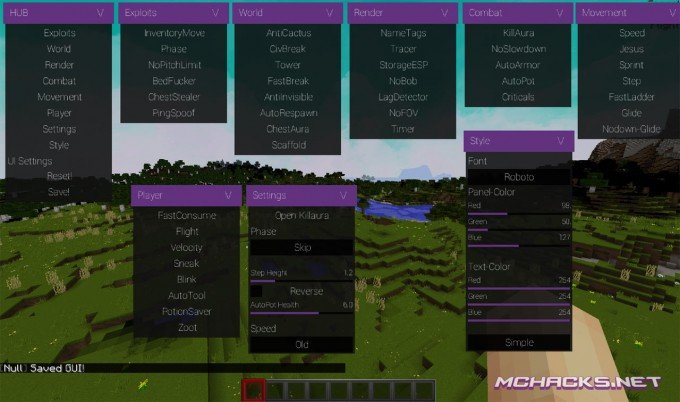36 comments
Creator: zCode
Creator: zCode
Null client is another Minecraft hacks with cool features. Please note that this client is huge, and with huge I mean the filesize. It got lots of features for competing, PvP, griefing and surviving in Minecraft.
Screenshots
Features / mods / hacks
Exploits
- InventoryMove: Walk around while inventory is open.
- Phase: Phase through blocks.
- NoPitchLimit: 360 Pitch (look up or down).
- BedF*cker: Nuker > beds.
- ChestStealer: Automatically loot chests.
- PingSpoof: Generate a 0ms ping.
World
- AntiCactus.
- CivBreak: Mine blocks quickly.
- Tower: Stack up yourself.
- FastBreak: Mine blocks faster.
- AntiInvisible: Show invisible players, if something is buggy.
- AutoRespawn: Automatically respawn yourself.
- ChestAura: Automatically open chests.
- Scaffold: Place block under yourself.
Render
- NameTags: Render a custom living label.
- Tracer: Render a line to other players.
- StorageESP: Draw boxes around storage boxes.
- NoBob: No boobing, but cooler.
- LagDetector: Detect lag.
- NoFov: No FOV change.
- Timer: Show a timer in seconds.
Combat mods
- KillAura: Automatically attacks entity’s (other players).
- NoSlowDown: You never get slowed down.
- AutoArmor: Automatically equip armor.
- AutoPot: Automatically throw pots.
- Criticals: Constantly crits a player.
Movement
- Speed: Move faster.
- Jesus: Walk on water.
- Sprint: Constantly sprints.
- Step: Step Blocks without jumping (KingOfTheHill)
- FastLadder: Climb ladders faster.
- Glide: Fly Bypass.
- Nodown-Glide: Basically a fly module.
Player
- FastConsume: Use some items faster than normal.
- Flight: Creative fly, not bypassed.
- Velocity: Remove knockback.
- Sneak: Server sided sneak bypass.
- Blink: Fake lag.
- AutoTool: Automatically switch to the best tool.
- PotionSaver: Save potions when standing still.
- Zoot: Automatically remove bad potion effects + fire.
Other mods
- Settings
- Style (font, color, etc.).
- HUB
How to use
- Press T to open chat
- Type: .bind gui “your key”
- Press the key you binded to the GUI/menu.
Commands
.bind gui
How to install
Windows Installation
- Download and extract the zip file.
- Close Minecraft (if open).
- Navigate to:
%appdata%\.minecraft\versions - Move the extracted Null Client folder to:
\versions - Open the Minecraft launcher.
- Click on “New Profile”.
- Settings:
- Profile Name: Null Client
- Use version: release Null Client
- Save Profile.
- Choose the newly created profile “Null Client″ and click “Play”.
Mac installation
- Download and extract the zip file.
- Close Minecraft (if open).
- Navigate to:
~Library/ApplicationSupport/minecraft/versions - Move the extracted Null Client folder to:
/versions - Open the Minecraft launcher.
- Click on “New Profile”.
- Settings:
- Profile Name: Null Client
- Use version: release Null Client
- Save Profile.
- Chose the newly created profile “Null Client″ and click “Play”.
Linux Installation
- Download and extract the zip file.
- Close Minecraft (if open).
- Navigate to:
\Home\.minecraft\versions - Move the extracted Null Client folder to:
\versions - Open the Minecraft launcher.
- Click on “New Profile”.
- Settings:
- Profile Name: Null Client
- Use version: release Null Client
- Save Profile.
- Chose the newly created profile “Null Client” and click “Play”.
Virus scan: virus scan results.
Download Links
Download and use at your own risk. We do not create, nor host any clients, programs or downloads in general.