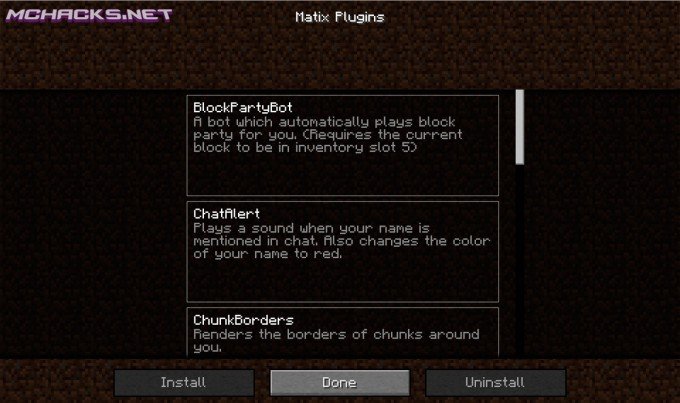42 comments
Creator: Paxi66
Creator: Paxi66
Matix is one of the first hacked clients to be updated for Minecraft 1.9. The filesize has been reduced much, but it comes with less features/mods that previous version. This is only in beta version so far, so there might be coming an update soon!
However most features you might want for kit PvP, survival or factions are in this client. You have ESP, wallhack, aimbot, triggerbot and KillAura but it lacks features for building in generel (like X-ray).
Media
Features / mods / cheats
Player
- AutoFish
- AutoMine
- AutoTool
- FastPlace
- MiddleClick
- Nuker
- RotationDerp
- SkinDerp
World
- Fullbright
- NoFall
- SignCrashExploit
Combat
- ClickAimbot
- Criticals
- KillAura
- RapidFire
- Triggerbot
- Velocity
Render
- Arraylist
- BlockESP
- MobESP
- PlayerESP
- Projectiles
- Wallhack
- WorldEditESP
Movement
- ACFly
- AntiFall
- Blink
- Dolphin
- Elytra
- Fly
- NCPFly
- NoItemSlowdown
- SafeWalk
- Sprint
- Step
- VanillaFly
GUI Color
- Blue, red, yellow, green, purple, ocker, orange, turquuoise
Settings
- Block ESP distance
- ClickAimbot range
- ClickAimbot speed
- FastPlace delay
- Fly speed
- KillAura random
- KillAura range
- KillAura speed
- Triggerbot random
- Triggerbot range
- Triggerbot speed
- Velocity (%)
How to use
Cheat GUI = Right Shift
Keybinds = #key gui
Help Menu = #help
Virus scan
How to install Matix
Windows Installation
- Download and extract the zip file.
- Close Minecraft (if open).
- Navigate to:
%appdata%\.minecraft\versions - You might have to rename the folder to Matix1.9.
- Move the extracted Matix1.9 folder to:
\versions - Open the Minecraft launcher.
- Click on “New Profile”.
- Settings:
- Profile Name: Matix
- Use version: release Matix1.9
- Save Profile.
- Choose the newly created profile “Matix″ and click “Play”.
Mac installation
- Download and extract the zip file.
- Close Minecraft (if open).
- Navigate to:
~Library/ApplicationSupport/minecraft/versions - You might have to rename the folder to Matix1.9.
- Move the extracted Matix1.9 folder to:
/versions - Open the Minecraft launcher.
- Click on “New Profile”.
- Settings:
- Profile Name: Matix
- Use version: release Matix1.9
- Save Profile.
- Chose the newly created profile “Matix″ and click “Play”.
Linux Installation
- Download and extract the zip file.
- Close Minecraft (if open).
- Navigate to:
\Home\.minecraft\versions - You might have to rename the folder to Matix1.9.
- Move the extracted Matix1.9 folder to:
\versions - Open the Minecraft launcher.
- Click on “New Profile”.
- Settings:
- Profile Name: Matix
- Use version: release Matix1.9
- Save Profile.
- Chose the newly created profile “Matix” and click “Play”.
Download and use at your own risk. We do not create, nor host any clients, programs or downloads in general.