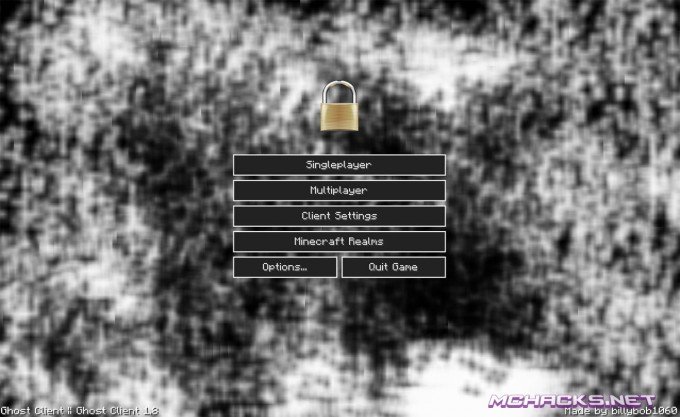46 comments
Creator: BillyBob
Creator: BillyBob
The Ghost client is a hack for Minecraft with built in OptiFine mod and support for multiple operation systems (Windows, Mac, Linux). it features some stealth tools like a Proxy Manager, Hidden Handshake Handler, Safe Pings and Protocol Switcher. Besides this is contains lots of mods/cheats like fly, xray and kill auta just to mention a few. Overall a good client if you are looking to play PvP, combat or grief in Minecraft.
Please note that using cheats/hacks like this might get you banned from servers.
Screenshots
Player
- Fly
- Nuker
- No Fall
- Sneak
- Climb
- SpeedMine
- Step
- FastPlace
- CamCasia
- Buker
- Absorb
World
- X-Ray
- Fullbright
- Speed
- Tracers
- PlayerESP
- AutoTree
- ChestESP
- RenderMesh
Combat
- KillAura
- MobAura
- AnimalAura
- FastDeploy
- Regen
- Static
- AntiFire
- AntiPotion
- Overlord
- AutoBlock
- MotionKill
Misc
- Derp
- Mock
- Twerk
- Bypass
- TickDelay
- Ninja
How to use
GUI / menu: Right SHIFT
Right click on mod to change key.
Left click to toggle.
Hover to view description.
How to install
Windows Installation
- Download and extract the zip file.
- Close Minecraft (if open).
- Navigate to:
%appdata%\.minecraft\versions - Move the extracted Ghost folder to:
\versions - Open the Minecraft launcher.
- Click on “New Profile”.
- Settings:
- Profile Name: Ghost
- Use version: release Ghost
- Save Profile.
- Choose the newly created profile “Ghost″ and click “Play”.
Mac installation
- Download and extract the zip file.
- Close Minecraft (if open).
- Navigate to:
~Library/ApplicationSupport/minecraft/versions - Move the extracted Ghost folder to:
/versions - Open the Minecraft launcher.
- Click on “New Profile”.
- Settings:
- Profile Name: Ghost
- Use version: release Ghost
- Save Profile.
- Chose the newly created profile “Ghost″ and click “Play”.
Linux Installation
- Download and extract the zip file.
- Close Minecraft (if open).
- Navigate to:
\Home\.minecraft\versions - Move the extracted Ghost folder to:
\versions - Open the Minecraft launcher.
- Click on “New Profile”.
- Settings:
- Profile Name: Ghost
- Use version: release Ghost
- Save Profile.
- Chose the newly created profile “Ghost” and click “Play”.
Download and use at your own risk. We do not create, nor host any clients, programs or downloads in general.